AvaDent has launched a new payment system called PayFabric. Integrating the payment system into our platform, making it easier and simple for customers to pay their invoices. Please call customer support at 480-275-7144.
AvaDent has introduced a new payment system called PayFabric, seamlessly integrated into our platform to simplify the process of paying invoices. For assistance, please get in touch with customer support at 480-275-7144.
Yes, AvaDent will provide a free return shipping label upon request. Simply call or email our customer service team to request a return label.
480-275-7144 customerserviceus@avadent.com
This depends on the nature of the problem. Contact Customer Service at customerserviceus@avadent.com, contact the clinical support team at clinicalsupport@avadent.com or call us at 480-275-7144 to discuss the case.
For more information, CLICK HERE.
In general, we will always need an accurate final impression showing these key factors: Midline, Centric Relation, Occlusal Vertical Dimension, Anterior Tooth Size, Lip Support, Incisal Edge Location. For a single arch we will also need an opposing record. The denture will only be as good as the records received.
We offer Dentsply Portrait, Ivoclar BlueLine (SR Vivodent DCL), Ivoclar IvoStar, Candular NFC+ Candulor TCR moulds. CLICK HERE to see mould options.
If you were unable to upload photos during the Rx process you will need to email the photos to our customer service team at customerserviceus@avadent.com. Please include the case number in the email.
Contact our Customer Service team and they will show you how to navigate. Call 480-275-7144 or email us at customerserviceus@avadent.com.
There are several ways to contact AvaDent, depending on your needs.
For service support about shipping dates, billing, or general questions contact Customer Service at customerserviceus@avadent.com
For technical support about the AvaDent Dashboard record submission, order submission, and user account management contact our Lab Support team at labsupport@avadent.com
For clinical support about record-taking methods, design layout, or problems with the denture you received contact our Clinical team at clinicalsupport@avadent.com
If you are unsure who to contact call us at 480-275-7144 and our Customer Service Team will assist and direct your call based on your needs.
Call or email us our Customer Service team will assist you or direct you to one of our Customer Care Representatives. 480-275-7144 customerserviceus@avadent.com or CLICK HERE to register
Yes! You can request delivery dates during the Rx submission process or email/call us to request earlier delivery dates. Depending on the type of case and our time frames there may be additional fees for expediting your case. Contact us at 480-275-7144 or customerserviceus@avadent.com
Existing customers can request a price sheet via email or phone call, and we will send you the appropriate price sheet. Email customerserviceus@avadent.com or call us at 480-275-7144
If you are not a customer with AvaDent yet, contact us at 480-275-7144 and we will assist you with the price options depending on the program you decide to sign up for.
If you cannot find what you need on our ONLINE STORE then you can contact us at customerserviceus@avadent.com OR call us at 480-275-7144. Our NextDent experts will be able to assist you with technical questions.
On the log-in screen, you will see there is a Change Password and Forgot Password option. If you are unable to use either option you will need to contact us via email or phone to get the password reset customerserviceus@avadent.com or 480-275-7144
Invoices are sent in each case shipment box or emailed depending on the type of case. You can obtain a copy of your invoices by signing up for PayFabric, our integrated payment system. You can also request to have your invoice emailed to you by calling or emailing Customer Service at customerserviceus@avadent.com or 480-275-7144
We have a tooth shade conversion guide. All shade selections depend on the type of product you choose. The Dashboard will display all shade options you have.
Everything we do is done digitally within the AvaDent Dashboard. If you would like an Rx form to print and fill out, please CLICK HERE.
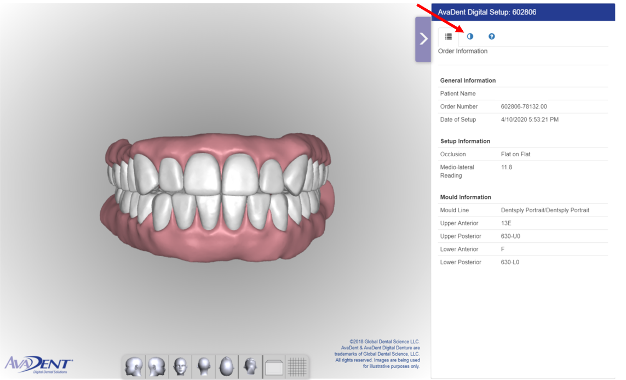
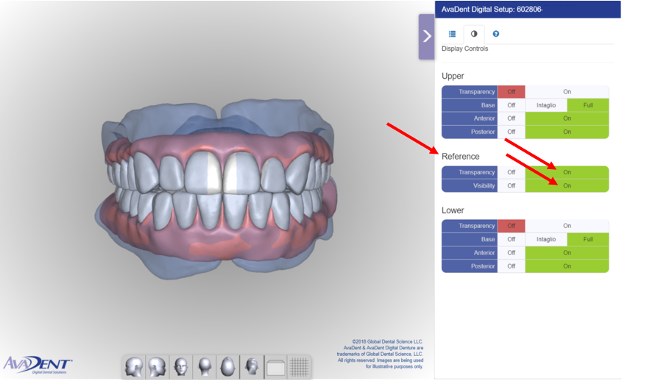
| AvaDent Extreme Cross-Linked Material | Vita Classical | Remark |
|---|---|---|
| BN00 | A1 | or Lighter |
| BN10 | A1-A2 | |
| BN20 | A2-A3 | |
| BN30 | A3-A3.5 | |
| BN35 | A3.5 | or Darker |
| YW10 | B1 | or Lighter |
| YW20 | B2 | or Lighter |
| GY10 | C1 | or Lighter |
| GY20 | C2 | or Lighter |
| RD20 | D2 | or Darker |
| BL00 | Pure White | |
| BL30 | PW2 |
| AvaDent Extreme Cross-Linked Material | Vita Classical |
|---|---|
| A1 | A1 |
| A2 | A2 |
| A3 | A3 |
| A3.5 | A3.5 |
| B1 | B1 |
| B2 | B2 |
| C1 | C1 |
| C2 | C2 |
| D2 | D2 |
| OM1 | OM1 |
| OM3 | OM3 |
| Shades | Vita Classical | Remark |
|---|---|---|
| Bleach | B1 | or Lighter |
| N1 | A1-A2 |